2. Flowchart and Algorithm
Std - VIII
=========================================================================
-------------------------------------------------------------------------------
Answer the following:
1. Define the term flowchart.
Answer: A flowchart is a pictorial representation of steps or an algorithm used for solving a particular pro
2. What is an Algorithm?
Answer: Algorithm is a set of sequential steps to solve any logical or a mathematical problem. An algorithm language is written in a simple language.
3. What is the use of Input / Output box?
Answer: Input / Output box is used for accepting input or giving output of the program.
4. When do we use the Process box?
Answer: Process box is used for writing the processing instructions and doing calculations.
5. What do we use of the Decision box?
Answer: Decision box is used for checking or applying any condition in the program.
Answer: An algorithm is a set of instructions given to computer to solve any mathematical or logical problem.
Ans. A loop is used to repeat a section of code a number of times until the specified condition is met.
Write the difference between Algorithm and Flowchart.
|
Flowchart |
Algorithm |
|
Block by
block information diagram representing the data flow. |
Step by step instruction representing
the process of any solution. |
|
It is a
pictorial representation of a process. |
It is a stepwise analysis of the work
to be done. |
|
The
solution is shown in a graphical format. |
The solution is shown in a
non-computer language like English. |
|
Easy to
understand as compared to the algorithm. |
It is somewhat difficult to
understand. |
|
Easy to
show branching and looping. |
Difficult to show branching and
looping |
|
Flowchart
for a big problem is impractical |
The algorithm can be written for any
problem |
|
Difficult
to debug errors. |
Easy to debug errors. |
|
It is easy
to make a flowchart. |
It is difficult to write an algorithm
as compared to a flowchart. |
D. Match the following:
|
Column A |
Answer |
Column B |
|
1. Processing box |
b. rectangle |
a. circle |
|
2. Decision box |
d. diamond |
b. rectangle |
|
3. Input/Output box |
e. parallelgram
|
c. arrow |
|
4. Connector |
a. circle |
d. diamond |
|
5. Flow lines |
c. arrow |
e. parallelgram |
Fill in the blanks:
1. An algorithm is a set of sequential steps that are developed in solving any problem.
2. The start/stop box symbol represents the starting or ending point of a program.
3. The processing box is used for writing the processing instructions.
4. The input/output box is used to display input and output of a program.
5. The decision box represents all comparisons and decisions.
6. The connectors are used to connect one part of flowchart to another.
7. An algorithm is a set of sequential steps that are developed in solving any problem.
8. The start/stop box symbol represents the starting or ending point of a program.
9. The connectors are used to connect one part of flowchart to another.
State True or False:
1. A flowchart is not a pictorial representation of steps to get the solution of a problem. (False)
2. Algorithm means a set of rules which specify how to solve some problems. (True)
3. Flowcharts are helpful in analyzing the logic of problems. (True)
4. Connectors are used to connect the boxes. (True)
5. The general direction of flow in any flowchart is from bottom to top or right to left. (False)
6. The general direction of flow in any flowchart is from top to bottom or left to right. (True)
7. A flowchart uses some complex symbols.(True)
8. A flowchart is drawn after writing the algorithm. (True)
9. A computer can only understand the instructions given in its language. (True)
10. The arrows in a flowchart are known as line segment. (True)
11. Algorithms are difficult to understand and implement. (False)
12. A flowchart always begins with the start symbol and ends with the stop symbol. (True)
A. Multiple choice questions:
1. How many steps are there to write a program on computer?
a. two b. three c. four d. five
Answer: three
2. Graphical representation of an algorithm is called:
a. procedure b. graph c. flowchart d. chart
Answer: flowchart
3. It is a step-by-step procedure to solve any problem.
a. flowchart b. algorithm c. instruction d. perimeter
Answer: algorithm
4. Which shape is used for the processing box?
a. rectangle b. square c. circle d. star
Answer: rectangle
5. These lines indicate the control of flow of instructions in a flowchart.
a. control lines b. flow lines c. display lines d. print lines
Answer: flow lines
Examples of flowcharts in programming
1. Add two numbers entered by the user.
example of a flowchart to display 1 to 10 numbers is as follows:
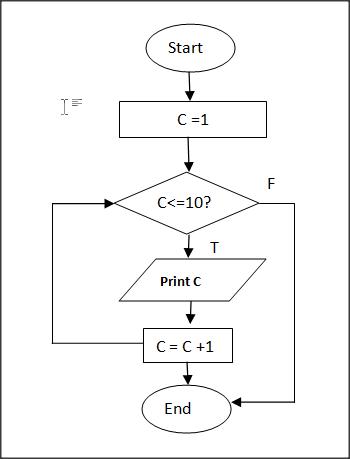
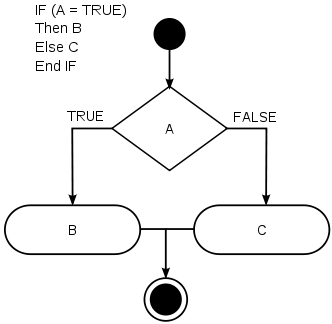

No comments:
Post a Comment